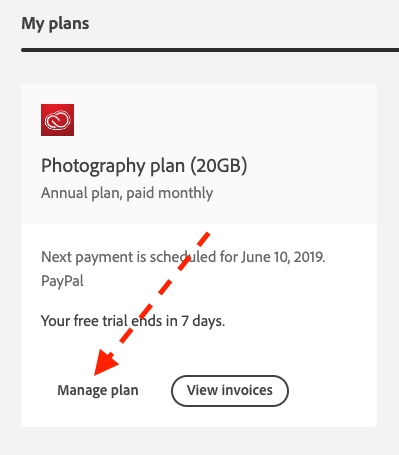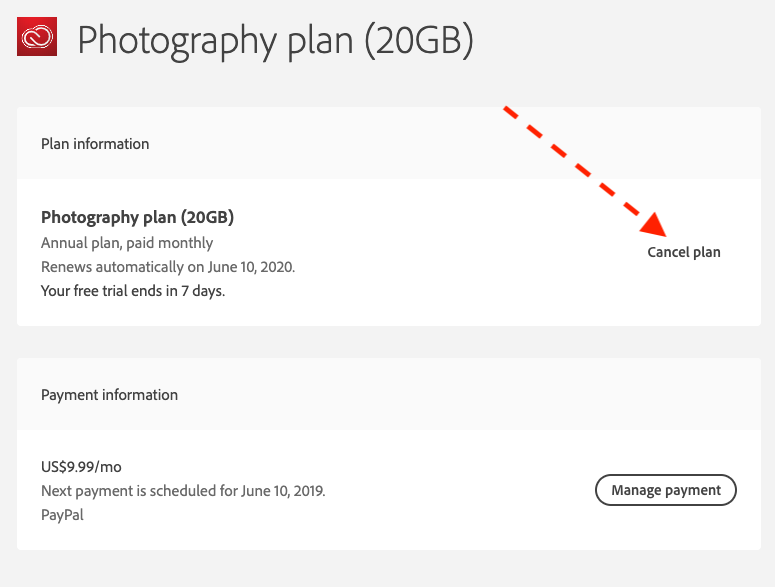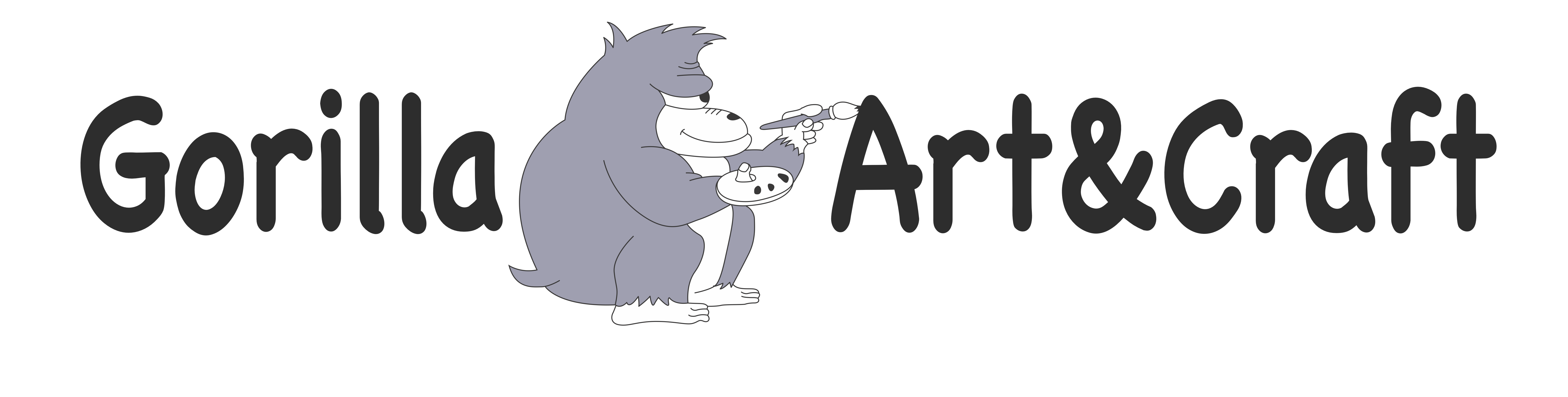- Go to Adobe website with the link, https://www.adobe.com/products/photoshop.html. You’ll find the “Buy Now” button.
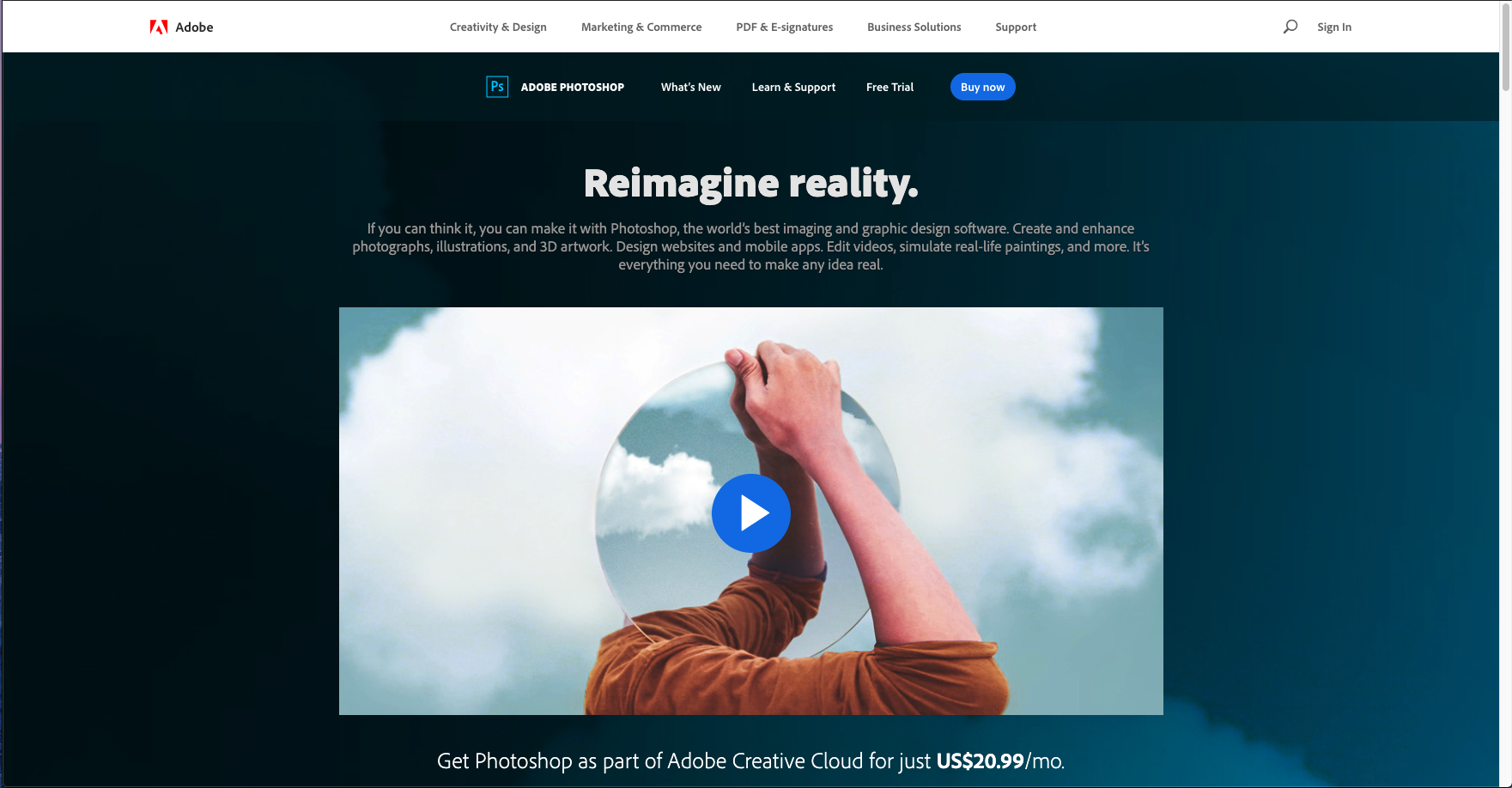
2. Select “Photography plan”
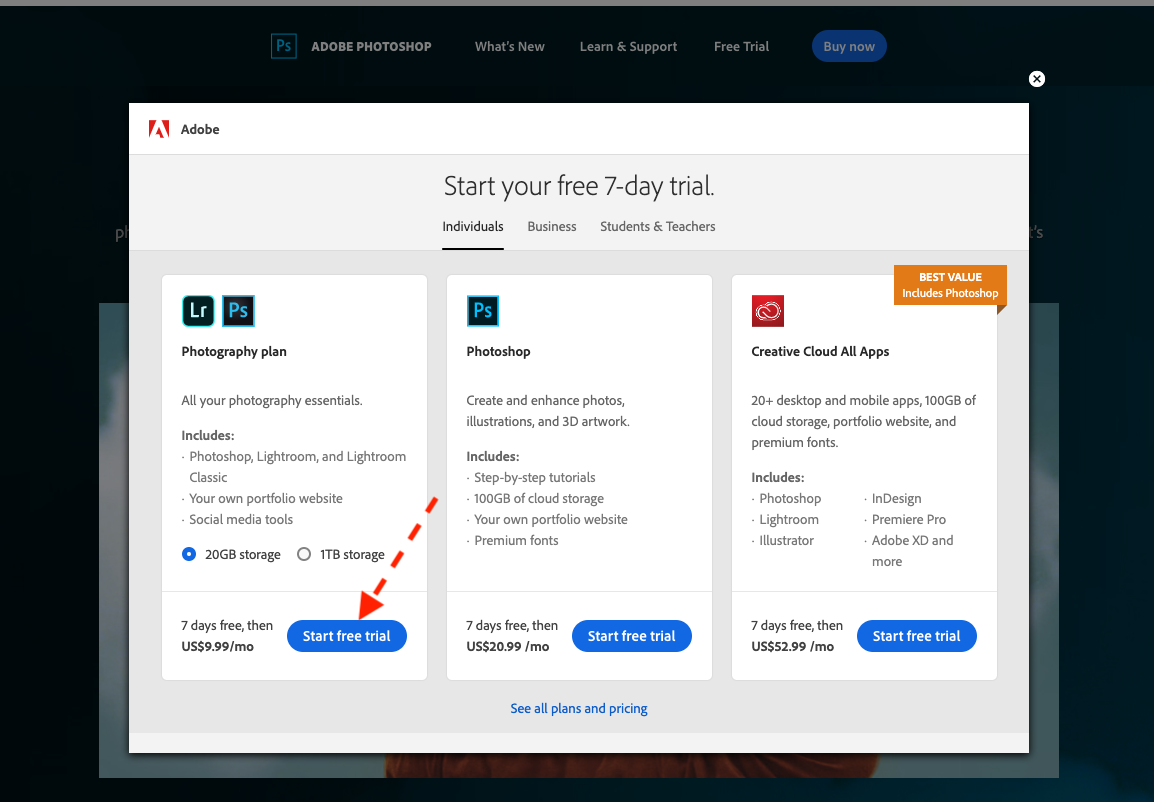
3. Enter email. Then, you’ll get the payment menu.
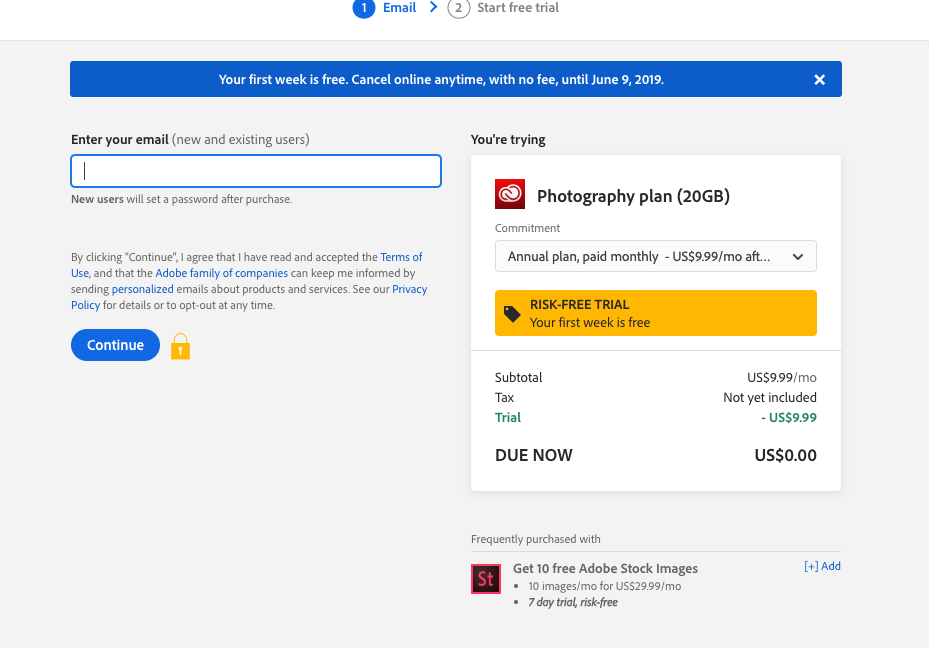
4. Payment Menu
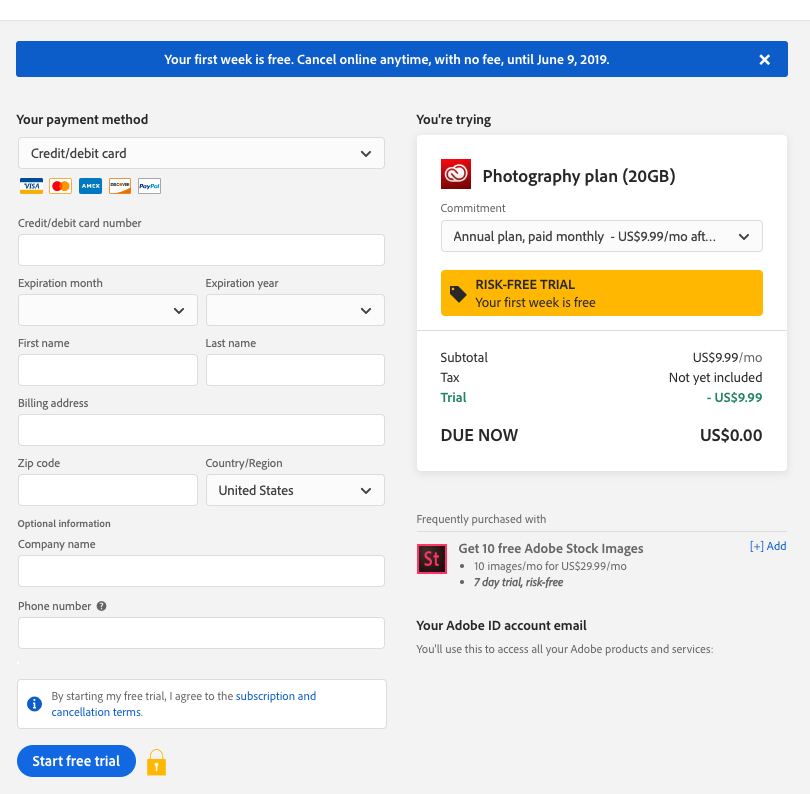
5. Pay $9.99 with credit card or PayPal. Note that the payment is for an annual subscription. It’ll be automatically renewed unless you unsubscribe.
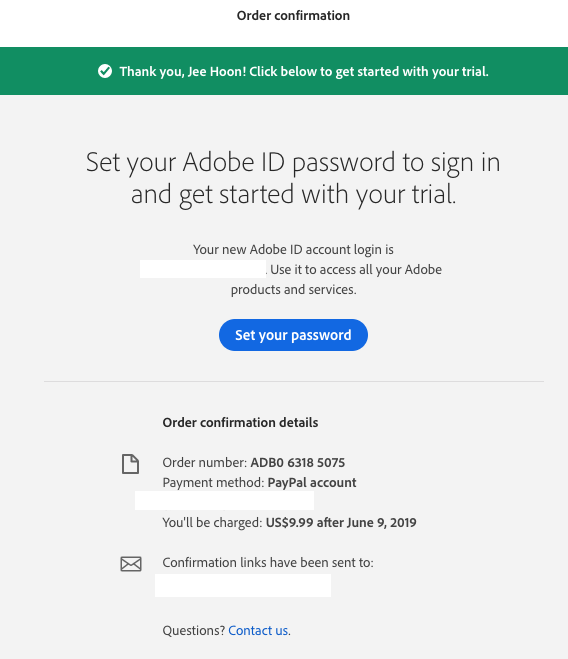
6. You’ll get the page. Click “Get My First App”. Then, you’ll have the page, “Get your first app”
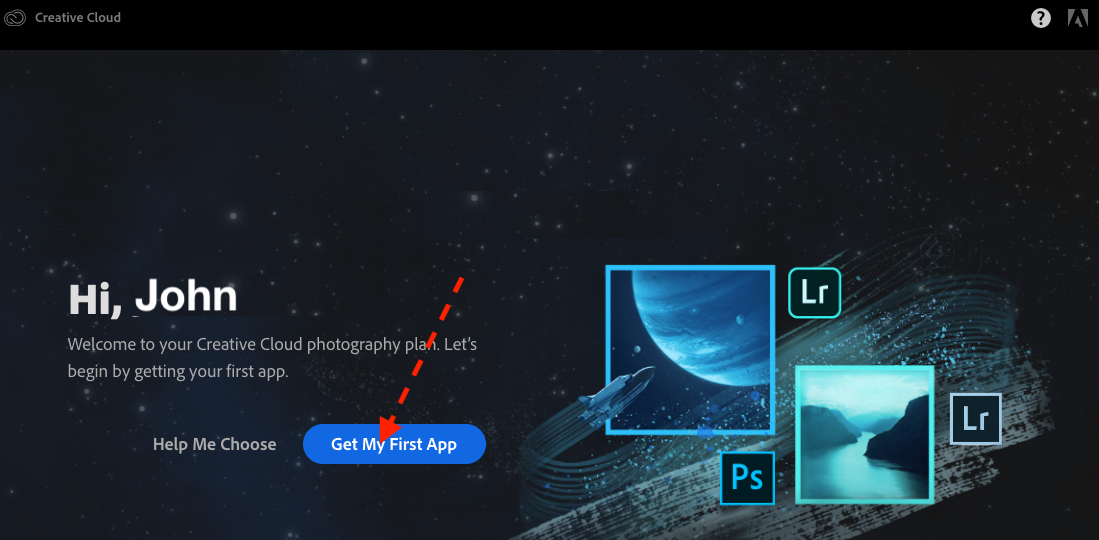
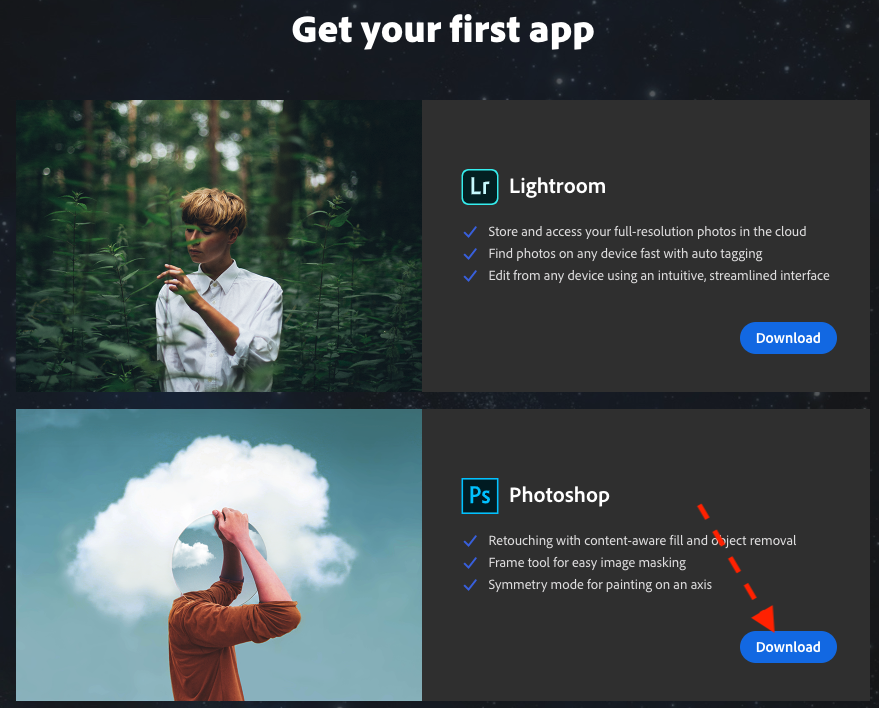
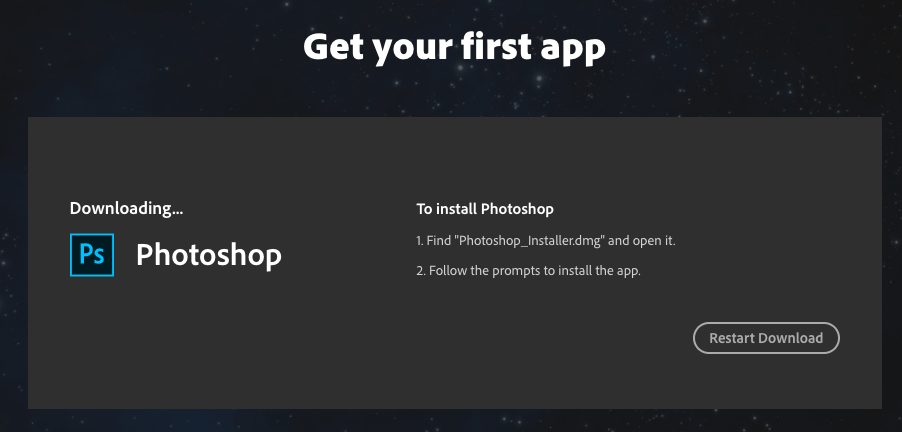
7. Run the installation program that has been downloaded. You’ll have the following menu through which you can login adobe service. Install Photoshop CC.
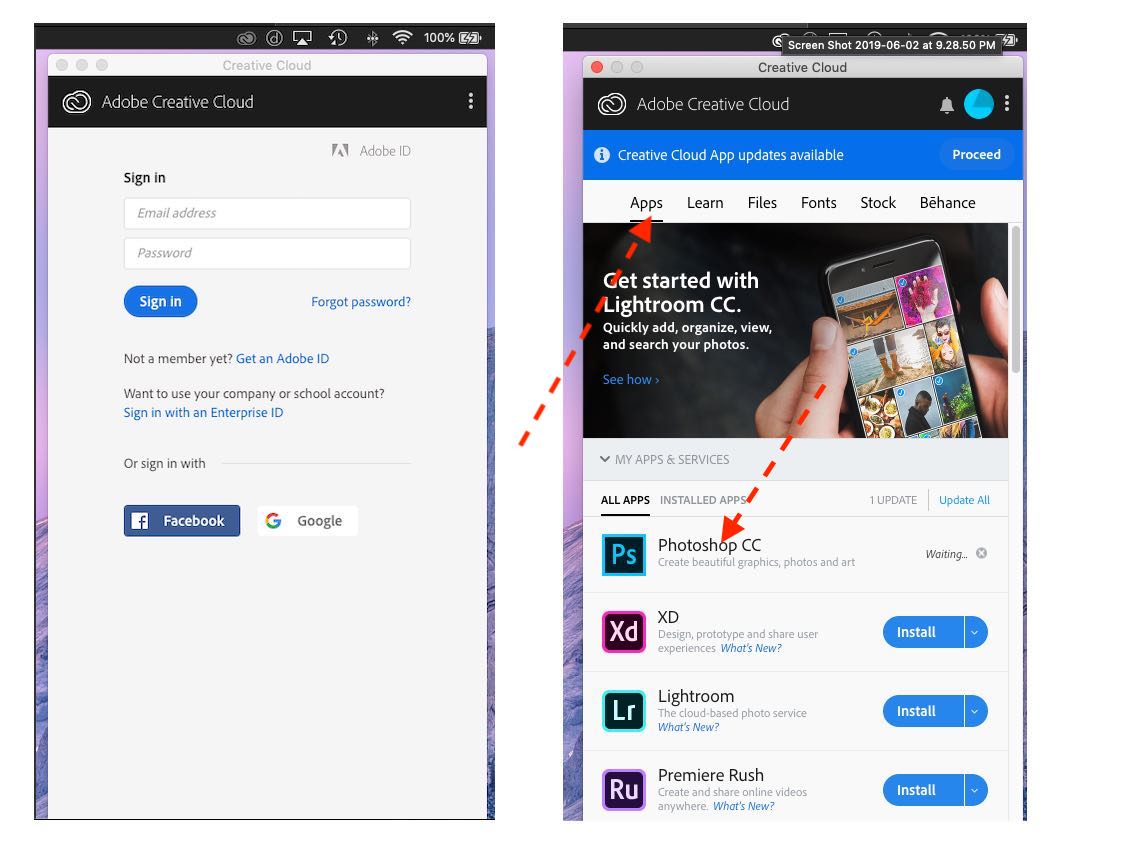
Even though it’s 7-day free trial, according to Adobe, if you cancel within 14 days of your initial order, you’ll be fully refunded. Should you cancel after 14 days, you’ll be charged 50% of your remaining contract obligation and your service will continue until the end of that month’s billing period. (Do not rely on this information for your decision. Contact Adobe to get the terms & condition!!!!) Hereafter is the relevant link.
If you don’t want to use Photoshop year long, don’t forget to cancel the subscription before 7days. However, you don’t need to be panic after 7days since you have still 7days more to get fully refunded. (However, you still need to check the terms & condition of Adobe. All the information here provided is free from the legal obligation, and just for convenience.)
You can install Photoshop up to two computers. However, it’s limited to be used only one at a time. The following link is the corresponding information from Adobe.
Canceling the plan
In your account menu after login, you can find the following menu to cancel the subscription.