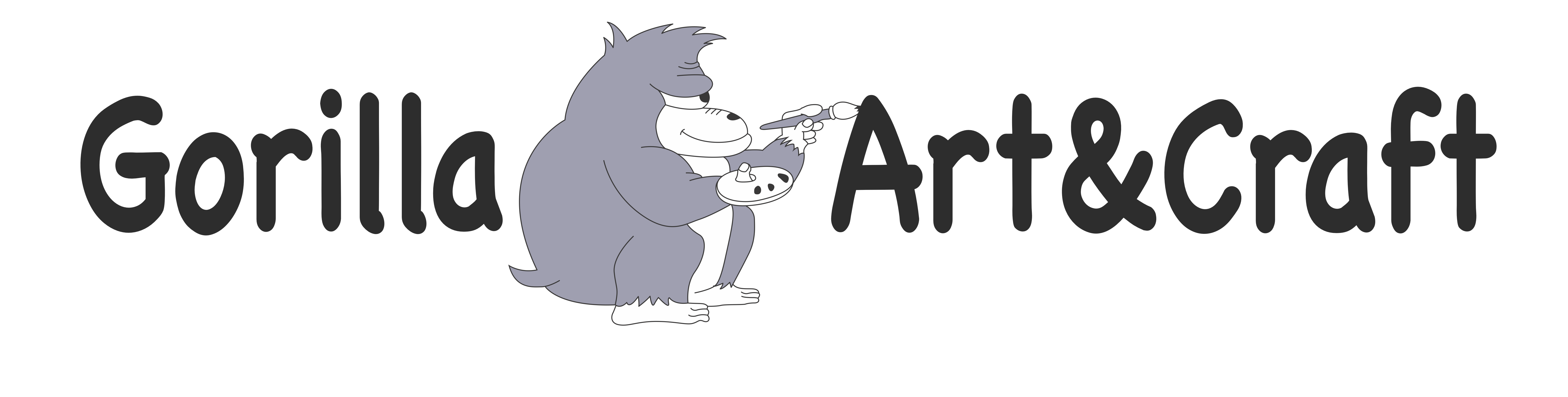We’re interested in only the factors of the Web camera as for online education at affordable prices. Typical Webcam is for the online conference which requires the camera to take the image of the person who joins the conference. However, the online class needs not only the image of the participant but also the work. The document camera is a better fit for this application than the normal webcam. What we found was that the category of the document camera is much more expensive than the Webcam. So, we’ve tried to look for the product that satisfies our criteria and the relatively low price. This article is not a technical review to analyze the specification detail and the break-down of the resultant images, but to focus on only the main factors that we think matter.
- How easily it can be installed for the online classes.
- Image quality: Color reproducing capability / Sharpness, tested with Zoom app. (Preview in local and Transferred to the remote)
- Covered Paper sizes
- Price (Price can vary at a time ==> Amazon link)
Installing The Camera




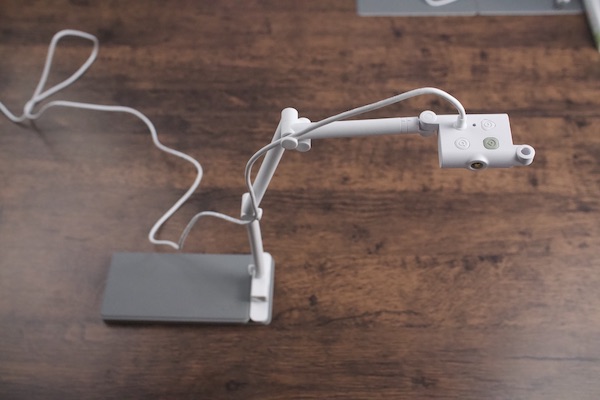

Pros
- It’s easy to install and fold back.
Cons
- It’s not that sturdy when installed.
Image Quality & Paper Coverage
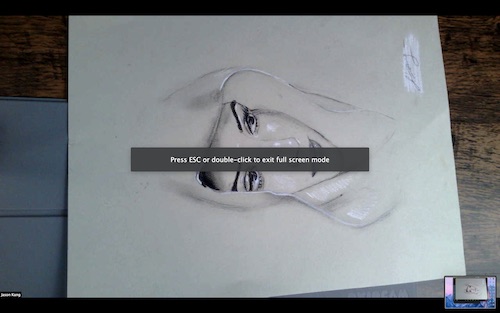

Pros
- Sharpness is okay. Colors are vivid.
Cons
- Colors are a bit too saturated.
Reference Works : 9″ x 11″ & 11″ x 15″

PRICE IS RELATIVELY LOWER THAN THE OTHER DOCUMENT CAMERAS. THE IMAGE QUALITY IS ACCEPTABLE. PAPER SIZE THAT CAN BE COVERED IS A BIT SMALL, BUT IT CAN BE COMPLEMENTED BY A HEIGHT BOOSTER.
Price
- $64 at this moment. The price varies at a time. You can check it on Amazon.

Calibration

By pressing the grey button, the calibration is performed for the focus, exposure, WB, colors and etc.